Thunderbird gpg key import

Thunderbird, srsly?
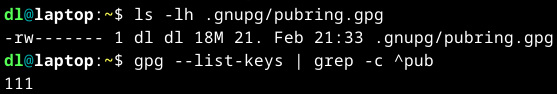
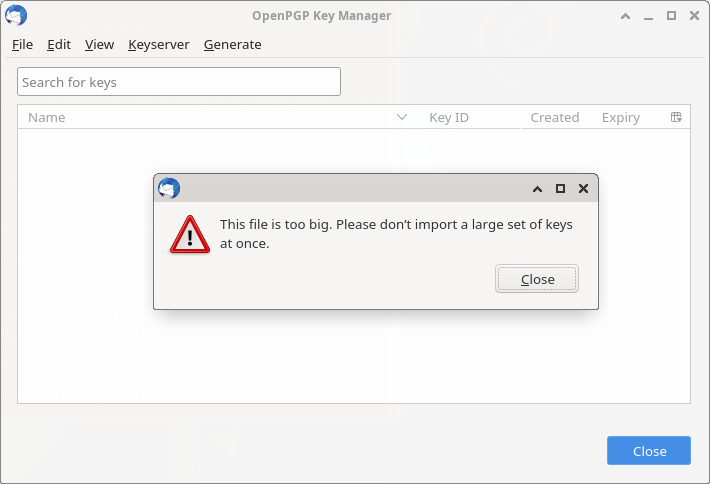
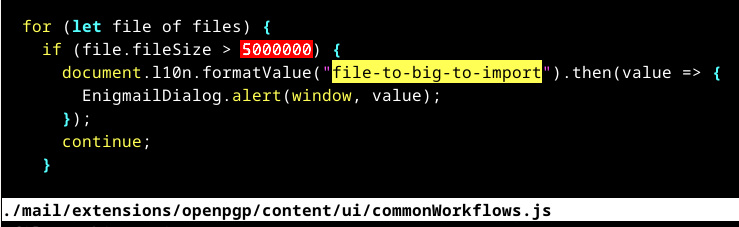
5MB (or 4.8MiB) import limit. Sure. My modest pubring (111 keys) is 18MB. The Debian keyring is 28MB.
May be, just may be, add another 0 to that if statement?
So, until that happens, workarounds ...
Option 1:
Export each pubkey into a separate file. The import dialog allows to select them all in one go. But - of course - it will ask confirmation for each. So prepare some valerian tea.
gpg --with-colons --list-public-keys | grep ^pub | cut -d : -f 5 | xargs -I {} -n 1 gpg -ao {}.pub --export {};
Option 2:
Strip all the signatures, so Thunderbird gets a smaller file to chew on. This uses pgp-clean from signing-party.
gpg --with-colons --list-public-keys | grep ^pub | cut -d : -f 5 | xargs pgp-clean -s >> there_you_go_thunderbird.pub
Option 1 will retain the signatures on individual keys, Option 2 will not.

Comments
Display comments as Linear | Threaded
Petru Ratiu on :
I'd personally go with option 1, but instead of xargs I'd split it manually in several batches. Can't think of a nice one-liner at the moment but it'd still be faster.
Daniel Lange on :
You can mark any amount of these single pubkeys for import in the Thunderbird dialog as a batch. So you can essentially decide on how often you want to click the confirmation dialog in each import run.