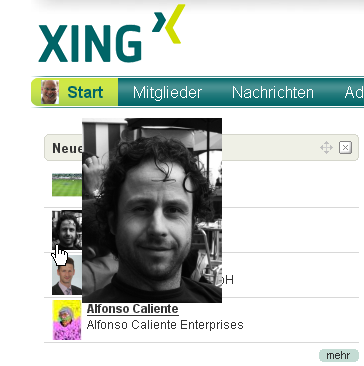We've recently relocated to Beijing, China. A fellow expatriate invited me to Internations which is basically Xing with a focus on people living (or having lived) abroad. As I've used the Xing Greasemonkey script to enlarge user images on mouse over for years now, I missed that function on Internations immediately.
So I created a derivative of the Xing script which you can download here (2kB), v1.1.

You need to install the Greasemonkey Firefox Addon and then click on the above download link to get the script which will automatically be active on Internations.
If you care, my shiny new Internations profile can be found here.
Updates:
07.10.11 Updated to v1.1 to support Internations new NetDNA Content Distribution Network (in-cdn.net) URLs. Thanks to Marc for the prod via the comment below.
20.11.11 I've seen a new URL scheme in this image. URL ending in _e__x.jpg. If that's not an error but a new scheme, I'll update the script to support it.
06.07.18 I've deleted my Internations account as the site does not seem to have gained enough traction to still warrant keeping an account around. The (understandable) need by the team to increase monetization ("Albatros membership") doesn't work well with having not much more to offer than local meetups organized by volunteers.

Xing has just updated it's image-thumbnails naming "algorithm" once again:
You'll now find thumbnails named /2f1127fe2.3144098_s2,2.jpg, so including another component like <comma><digit> added to the name. Thus the Greasemonkey script linked from my article Greasemonkey to enlarge Xing pictures needs to have it's main regex amended:
Change \_s(1|2|3)?\. to read \_s(1|2|3)?(,\d)?\. in three places in the script.
Or download an updated version here. I hope "louis" will update the version hosted at userscripts.org, too.
Updates
02.05.2008 As Xing adds multi-digit numbers to the thumbnails now (like /7553bd445.4550412_s2,10.jpg), you need to replace \d with \d+ in the above regex. The linked Greasemonkey script is updated.
16.11.2011 And again the URLs changed. This time appending a pattern like ,4.57x75.jpg. The linked script again was updated. If Scriptish and the auto-updating in Greasemonkey mature, I'll add auto-updating to the script file via the @updateURL parameter.
13.05.2012 The Xing layout is still changing as they Ajaxify the site more and more. Currently the Xing XE is probably the best working enhancement to see Xing pictures in a recognisable size.

I use Xing to manage some of my business contacts and even some friends have profiles there as well.
The default size of contact's pictures displayed on one's Xing homepage is 18x24px. On a higher dpi screens, you can thus barely recognize the person shown. As there are multiple sizes of all images available, it's pretty easy to just take (for example) http://www.xing.com/img/users/d/f/1/f34814409.5648827_s1.jpg, remove the _s1 and see a 140x185px version of the picture.
Greasemonkey, a Firefox extension to run user specified scripts on selected pages that you visit, can automate this with a nice script from user louis to download here. Or my updated version here.*
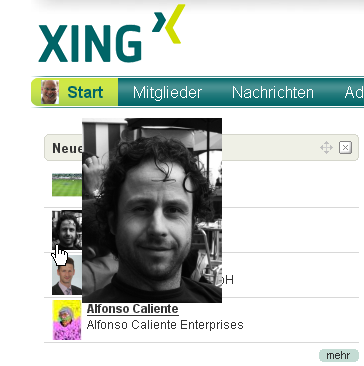
So, everytime I now hover my mouse over a tiny Xing thumbnail, it will show the "full resolution" version of the image. Simple, efficient.
Update
* Xing changed it's image naming scheme a bit, so one needs an updated Greasemonkey script for all images to work again. Link inserted into the article text ("Or my updated version here.")