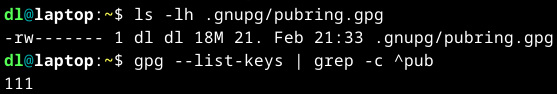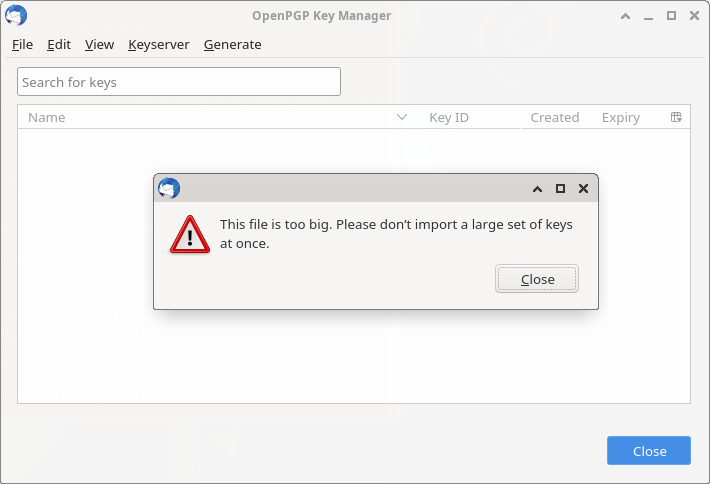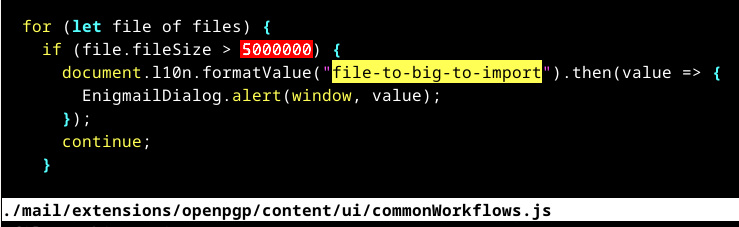A few days ago I was re-installing a laptop of mine. Downloading the default add-ons for Firefox came to a stall as I could not find SyncPlaces, which I've been using for a few years to synchronize my bookmarks between the systems I use. As I knew the author, Andy Halford, has a homepage I surfed there and found...
"So long Mozilla and thanks for all the fish
If you are here looking for any of my extensions (SyncPlaces, SortPlaces, CheckPlaces or SearchPlaces) then I'm sad to inform you that these are no longer available.
Unfortunately I do not have the time or the motivation to continue to support these in light of the close-minded, short-sighted and increasingly inflexible organisation that Mozilla has become. Apparently spending 1000's of hours promoting their products and providing my extensions to the general public to fill the gaps in their product, and repair bookmarks destroyed by Firefox Sync, counts for little and does not deserve any flexibility or support from them. Apparently add-on developers are second-class citizens to them whatever they may say. Surprising given that these are the main USP of Firefox, and developers are providing their time and efforts for free. My decision was taken after a series of problems the last one being the final straw."
Andy Halford, 17.06.12 screenshot
I was unable to find any details what caused this rant and the serious decision to remove his excellent add-ons from the Internet.
There are a few discussions on the Mozillazine forums but nothing enlightening so far.
Andy's personal homepage, family homepage and the TotalValidator product he and his wife offer are all still online, he just pulled all his popular Firefox add-ons.
Andy states on his homepage
"I will not be answering any further emails on this matter, I suggest that you direct any questions to Mozilla themselves and ask them why they were happier for me to leave than to use a little common sense." [ib.]
I still tried to contact him and asked for an interview but he has not come back to me so far. I've sent a second email with the URL of this blog post.
The SyncPlaces plug-in is still prominently featured on Wikipedia's Comparison of browser synchronizers at press time.
Now this is a mess. With some ungraciously licensed closed source software, you're probably used to plan migrations once license terms run out or you have to upgrade to the much improved successor product because "extended support" for your perfectly fine current version gets ridiculously expensive.
But with open source you have more rights and e.g. the security to use the product as long as you wish. If you have kept a copy of the code (and the license file). Because in this case the Mozilla Firefox installer .xpi's are hard to come by. Mozilla has a centralized add-on repository and once the files are pulled from there, they quickly vanish off the net. Now don't get me wrong, these plug-ins are now unmaintained software, so you will have to migrate at some point in time, but not necessarily now. You have some time for planning and evaluation of alternatives.
Continue reading "SyncPlaces, SortPlaces ... preserving these and other excellent Firefox add-ons"