Managing a project consisting of multiple git repositories

The core team organizing DebConf, the annual Debian developer conference, reached out to me two weeks ago to help support this year's effort a bit.
I'm very happy to do so as Debian is a cornerstone of everything I do in the Open Source/Free Software space.
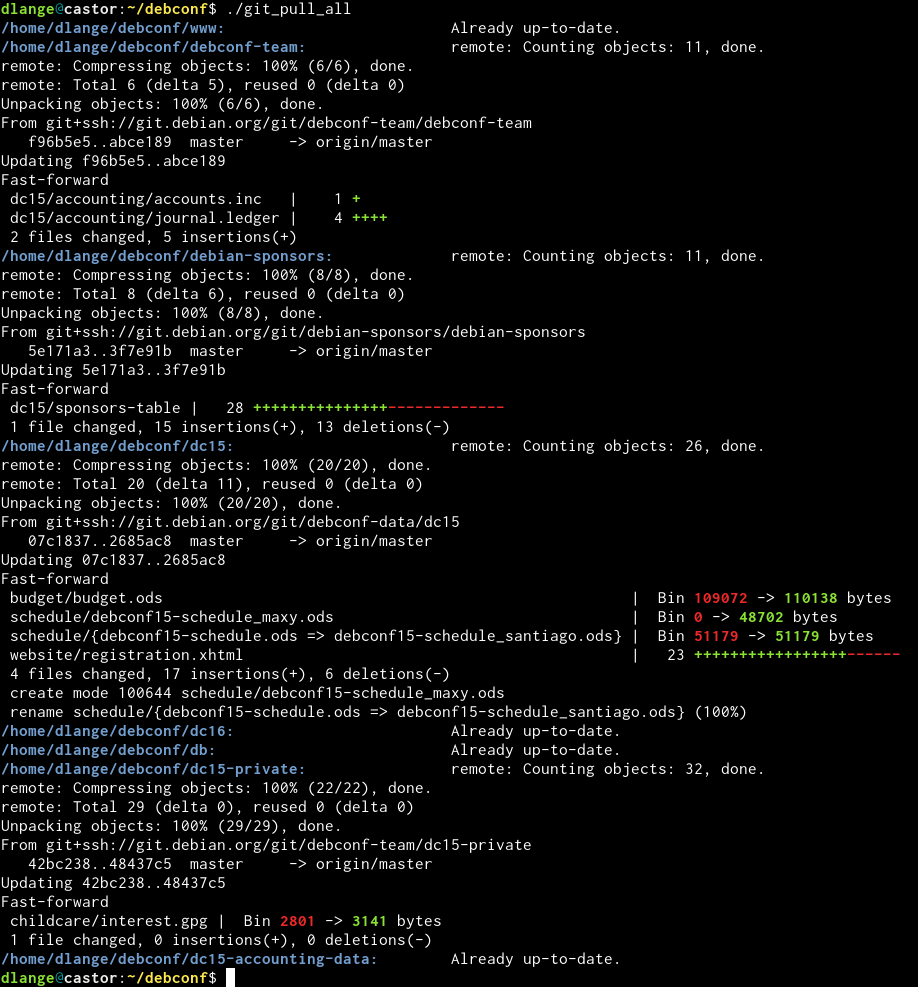
To get me started I got access to a lot of mailing lists and irc channels. And even more git repositories. So many that the DebConf team even has an instruction page on how the repositories all fit together.
It's unfortunately quite common to split a bigger project into many git repositories to ease access rights management and reduce the noise and data transfer volume for the average user. The downside is, everybody ends up with a dozen or more individual repositories to keep pulling. And then there's git annex for yet another level of indirection.
Joey Hess, a former Debian developer, has even written an extensive tool, myrepos, to meta-manage the different repositories and it can do quite some magic across different SCMSs1. In my case this is a bit of an overkill though.
And using myrepos may get you confused at some point whether to now run mr or git directly for each batch of repos you have inherited over some time of working on multiple projects.2 Thus I prefer the simple route:
Check out each repository into a common top-level directory (~/debconf/ in this case) and then put the following two lines into an executable script git_pull_all into that top level directory:
find ~/debconf -mindepth 1 -maxdepth 1 -type d -exec sh -c "cd {}; test -r .git/config && git pull $*" \;
This will allow you to pull all git repos with one command and keep the normal syntax for everything else you do with each repo.
The --mindepth and --maxdepth will instruct find to just go and run your git pull only inside each direct child of the top level directory. So recursion depth = 1. That is the single trick there is to this.
Updates:
If you like to have some color and a bit of a spaced layout for improved readability, try:
find ~/debconf -mindepth 1 -maxdepth 1 -type d -exec sh -c "cd {}; test -r .git/config && (printf \"\033[1m\033[34m%-50s\033[0m\" \"\${PWD}:\" ; git pull $*)" \;
When you have pull.rebase=true set in your .gitconfig, you can run ./git_pull_all --no-rebase to avoid rebases in case you work somewhere and want to have the merge commits.
P.S.: The DebConf15 Heidelberg registration just opened, please check the DebConf15 homepage for news, venue information and please register if you want to come around.
-
Source Code Management Systems, like git, mercurial (hg) or subversion (svn). Or God forbid ... cvs. I don't like the (D)VCS (Distributed) Version Control Systems moniker. Because that's not really all these systems do. Not even the most important piece of what they do these days. ↩
-
With myrepos you can still work with each individual repository via git. Just so nobody will write in "but...". ↩

Comments
Display comments as Linear | Threaded