Seagate old hard disks sold as new, smartmontools v7.4 for Debian Bullseye and Bookworm


Apparently somebody managed to resell Seagate hard disks that have 2-5 years of operations on them as brand new.
They did this by using some new shrink wrap bags and resetting the used hard disk SMART attributes to factory-new values.
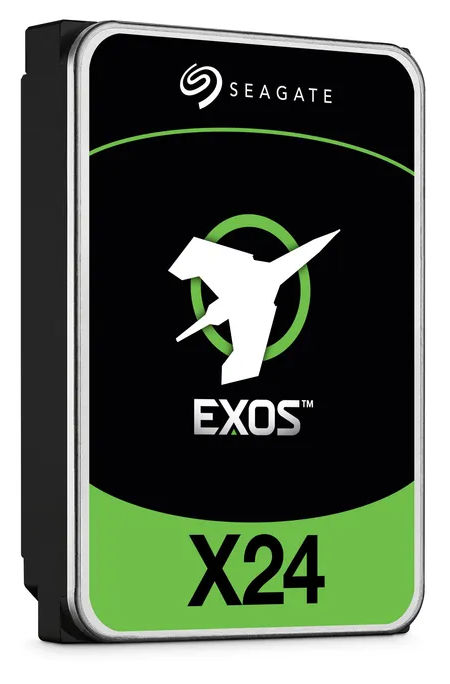
Luckily Seagate has a proprietary extension "Seagate FARM (Field Access Reliability Metrics)" implemented in their disks that ... the crooks did not reset.
Luckily ... because other manufacturers do not have that extension. And you think the crooks only re-sell used Seagate disks? Lol.
To get access to the Seagate FARM extension, you need smartctl from smartmontools v7.4 or later.
For Debian 12 (Bookworm) you can add the backports archive and then install with
apt install smartmontools/bookworm-backports.
For Debian 11 (Bullseye) you can use a backport we created at my company:
| File | sha256 |
|---|---|
| smartmontools_7.4-2~bpo11+1_amd64.deb | e09da1045549d9b85f2cd7014d1f3ca5d5f0b9376ef76f68d8d303ad68fdd108 |
You can also download static builds from https://builds.smartmontools.org/ which keeps the latest CI builds of the current development branch (v7.5 at the time of writing).
To check the state of your drives, compare the output from smartctl -x and smartctl -l farm. Double checking Power_On_Hours vs. "Power on Hours" is the obvious. But the other values around "Head Flight Hours" and "Power Cycle Count" should also roughly match what you expect from a hard disk of a certain age. All near zero, of course, for a factory-new hard disk.
This is what it looks like for a hard disk that has gracefully serviced 4 years and 8 months so far. The smartctl -x and smartctl -l farm data match within some small margins:
smartctl 7.4 2023-08-01 r5530 [x86_64-linux-6.1.0-30-amd64] (local build)
Copyright (C) 2002-23, Bruce Allen, Christian Franke, www.smartmontools.org
=== START OF INFORMATION SECTION ===
Model Family: Seagate Exos X14
Device Model: ST10000NM0568-2H5110
[..]
Vendor Specific SMART Attributes with Thresholds:
ID# ATTRIBUTE_NAME FLAGS VALUE WORST THRESH FAIL RAW_VALUE
[..]
4 Start_Stop_Count -O--CK 100 100 020 - 26
[..]
9 Power_On_Hours -O--CK 054 054 000 - 40860
10 Spin_Retry_Count PO--C- 100 100 097 - 0
12 Power_Cycle_Count -O--CK 100 100 020 - 27
[..]
192 Power-Off_Retract_Count -O--CK 100 100 000 - 708
193 Load_Cycle_Count -O--CK 064 064 000 - 72077
[..]
240 Head_Flying_Hours ------ 100 253 000 - 21125h+51m+45.748s
smartctl 7.4 2023-08-01 r5530 [x86_64-linux-6.1.0-30-amd64] (local build)
Copyright (C) 2002-23, Bruce Allen, Christian Franke, www.smartmontools.org
Seagate Field Access Reliability Metrics log (FARM) (GP Log 0xa6)
FARM Log Page 0: Log Header
FARM Log Version: 2.9
Pages Supported: 6
Log Size: 98304
Page Size: 16384
Heads Supported: 24
Number of Copies: 0
Reason for Frame Capture: 0
FARM Log Page 1: Drive Information
[..]
Power on Hours: 40860
Spindle Power on Hours: 34063
Head Flight Hours: 24513
Head Load Events: 72077
Power Cycle Count: 28
Hardware Reset Count: 193
You may like to run the command below on your systems to capture the state. Remember FARM is only supported on Seagate drives.

Comments
Display comments as Linear | Threaded
ALall on :
Hello Daniel!
Thank you for the concise summary of the Seagate issue. I went for 2 Ironwolf Pro drives (sold as refurbished) and after testing them out from your commands, I am still not sure what to make of it. Do you mind taking a quick look?
The thing that throws me off is the power on hours are same for both SMART and FARM, but the spindle motor power on hours and the head flying hours are absurdly large for both metrics.
SMART - Power on Hours: 78 Spindle Power on Hours: 76673781334 Head Flight Hours: 76673781334 Head Load Events: 21 Power Cycle Count: 19 Hardware Reset Count: 3119 Spin-up Time: 13 ms
FARM - 78 --- Power-on Hours 2721919462 --- Logical Sectors Written 2843766 --- Number of Write Commands 180345838 --- Logical Sectors Read 510714 --- Number of Read Commands
3659337302 N-- Spindle Motor Power-on Hours 3659337302 N-- Head Flying Hours
21 --- Head Load Events
I did use the drives slightly, around 78 hours, but the power on hours seems extremely excessive... I guess they are coded differently?
Thank you for your time!
Daniel Lange on :
Those values are off. I have similar wrongly decoded values on refurbished drives.
As soon as the "Spindle Motor Power-on Hours" and the "Head Flight Hours" are large values and identical you can dismiss them. In the physical reality the spindle will always have more hours than the heads flying.
Some posts on Reddit claim that HWinfo64 (Windows) can read these SMART values and decode them to some realistic figures. May be worth a try if you are curious.
Davidendak on :
Great post! I always enjoy how your content balances depth with readability. Have you considered exploring how these ideas might intersect with sustainability or AI trends? It’d be interesting to see your take on their broader implications. Thanks for sharing such valuable insights—keep them coming!