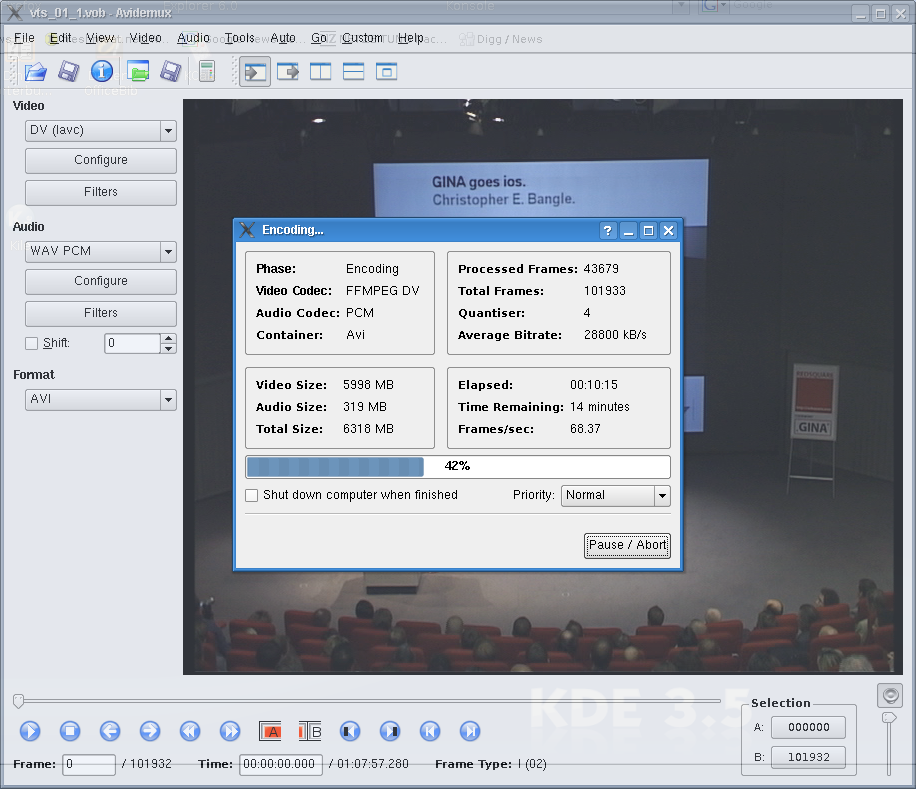Converting a DVD film (mpeg2) to DV

There are a gazillion web pages telling you how to convert DV to MPEG2 for DVD use. But I got a DVD from a corporate event and needed to convert it to DV to be cut in kdenlive. So just the other way around. Try to find a web page about that direction (needle in haystack, anyone?).
Giving up on google, I tried unsuccessfully with the swiss army knife that comes to mind first (ffmeg).
While something like ffmpeg -i vts_01_1.vob -i vts_01_2.vob -i vts_01_3.vob -sameq -target dv ../Raum_Video.avi creates a nice .avi, even mplayer complains about it violating the dv and avi standards.
So back to digging around in tutorials and forums and trial and error with other tools. Finally I found Avidemux to be the tool of choice. It encapsulates ffmpeg and other tools nicely to make them produce the expected results. Set video to DV (lavc), Audio to WAV PCM and the container format to AVI and go grab a coffee meal. It creates a nice DV file that you can easily work with in your favorite video editor.