Greasemonkey to enlarge Xing pictures

I use Xing to manage some of my business contacts and even some friends have profiles there as well.
The default size of contact's pictures displayed on one's Xing homepage is 18x24px. On a higher dpi screens, you can thus barely recognize the person shown. As there are multiple sizes of all images available, it's pretty easy to just take (for example) http://www.xing.com/img/users/d/f/1/f34814409.5648827_s1.jpg, remove the _s1 and see a 140x185px version of the picture.
Greasemonkey, a Firefox extension to run user specified scripts on selected pages that you visit, can automate this with a nice script from user louis to download here. Or my updated version here.*
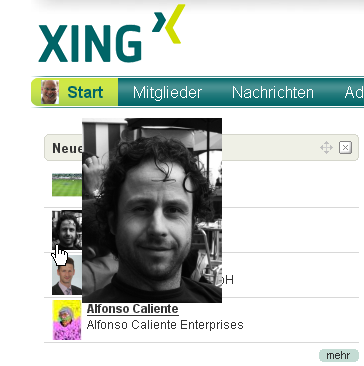
So, everytime I now hover my mouse over a tiny Xing thumbnail, it will show the "full resolution" version of the image. Simple, efficient.
Update
* Xing changed it's image naming scheme a bit, so one needs an updated Greasemonkey script for all images to work again. Link inserted into the article text ("Or my updated version here.")

Comments
Display comments as Linear | Threaded
Marshall Mar on :
Ich hatte vor einiger Zeit für Xing dieses Skript für Greasemonkey entdeckt, welche beim mit der Maus über kleine Userbilder drüberfahren (deswegen Mouse-over) große Userbilder anzeigt. So muss man die betreffende Person nicht anklicken, möchte man ein großes Userbild sehen.
Ich hatte es dann für meine Zwecke für Wer-kennt-wen (werkenntwen.de) angepasst, sodass ich auch dort große Userbilder sehe.