Fix Umlauts in the XFCE Terminal

The XFCE Terminal has the weird issue of sometimes showing question marks (?) instead of German Umlauts (äöüÄÖÜ) although they work fine in any other stock XFCE application (e.g. the default editor "mousepad").
The solution to this can be found on the XFCE Forums but it took me quite some time to find it. It was difficult to find a suitable search query to dig out that page. Google turns up a lot of irrelevant stuff on "XFCE Terminal question marks"...
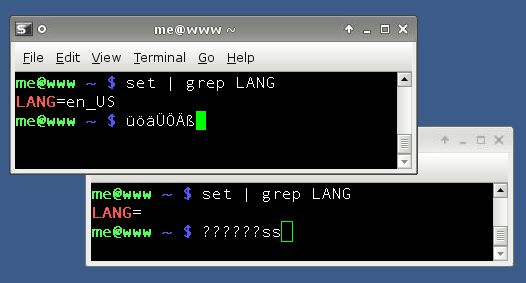
The problem with Umlauts (and other 8bit ASCII characters) showing as question marks arises if the user has no LANG variable set.
A simple
resolves the issue. Put that into ~/.bashrc or any other place suitable in your distribution.
Gentoo users may want to
echo "LANG=en_US" >> /etc/env.d/02locale
env-update
exit
source /etc/profile
to set the LANG variable system-wide.
So keywords, dear Google: Umlaute, deutsch, Fragezeichen, kaputt, falsch, broken, display, zeigt, charset, Zeichensatz ![]()

Comments
Display comments as Linear | Threaded
Sixtus on :
Hi, thank you for this tip. But it doesn't work for me, I've set the LANG and the LC_ALL to de_DE.utf8 (got Arch Linux), but the're still the ?? in the Terminal.. What's the problem here? Can you help me?
Daniel Lange on :
Did you try with LANG=en_US ? Also make sure it's really active when you're in XFCE, so
env | grep LANGneeds to show the variable set properly.Sixtus on :
Now I got it, thank you! In Arch Linux I just had to add de_DE.utf8 in /etc/environement.. Now the whole xfce Desktop is in German (I don't really care if it's english or german) and I can properly use umlauts!
Thank you
Jim Ryan on :
THANK YOU SO MUCH! I rarely comment on people's blog posts, but this one made my day. I recently reinstalled Gentoo and XFCE, and have been having this issue in my terminal - except it was always a single block character, like a cursor. It was driving me nuts. This cleared the issue right up. Thanks again!
Oh, and you did a great job getting Google's attention - I thought it would be hard to google this problem, but your post was number one in my second query "weird characters xfce terminal"
Darkstar on :
Quite helpful post. However, on my XUbuntu installation, I couldn't set the locale to anything else than "C". Solution? I didn't have any locales installed. After installing DE, EN and JA locales I could finally set up everything in /etc/environment. Together with my 2-hour quest to get scim+anthy working this finally made my day!
Thanks for this post
-Darkstar
alex on :
For me, it doesn't make a difference. With any of LANG=, LANG=de_DE, LANG=en_US I am always getting ????ss in xfce terminal.
Arvid on :
Thanks for figuring this out!
I had to use LANG=en_US.UTF-8 though. Just LANG=en_US didn't work.