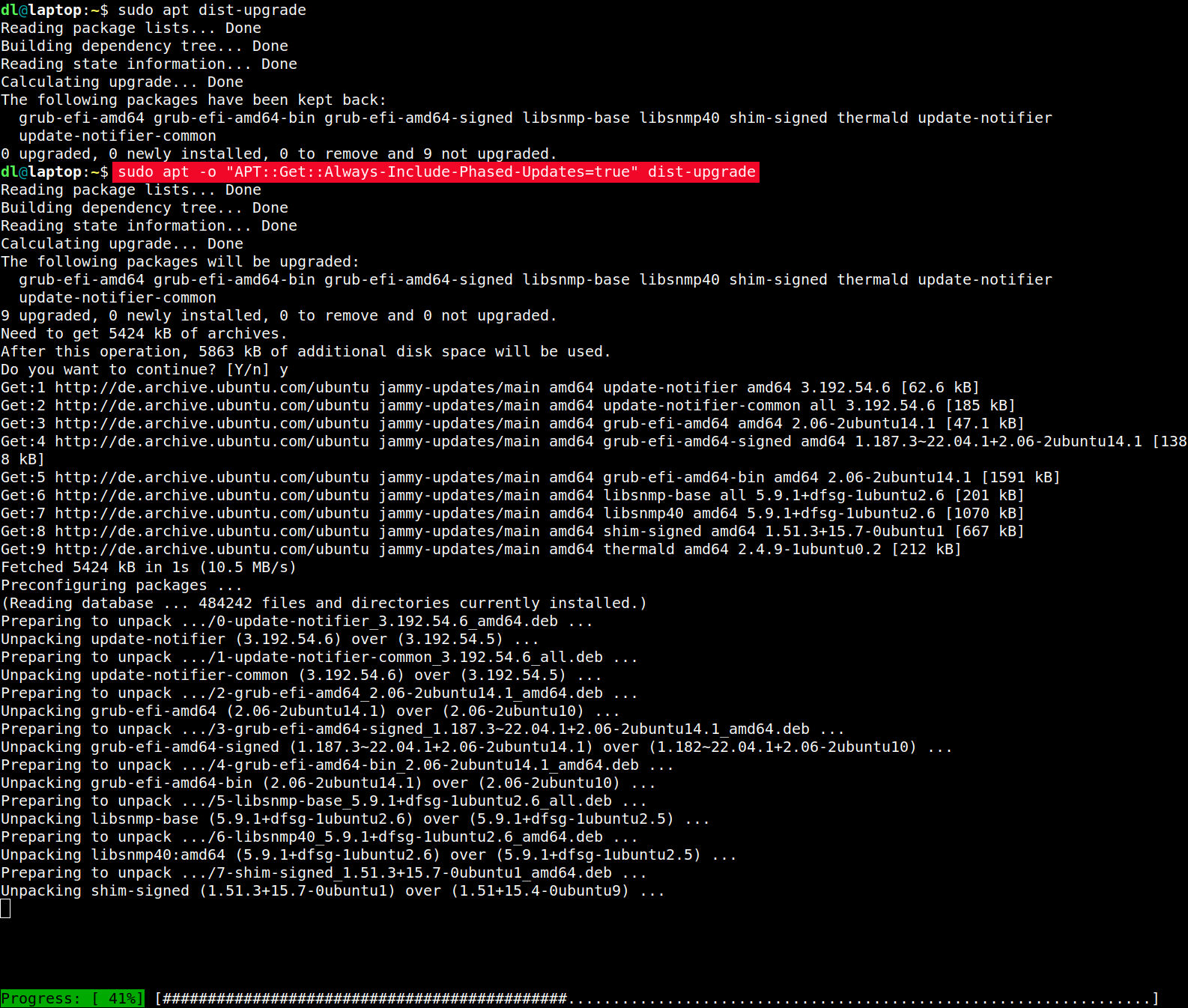Make `apt` shut up about "modernize-sources" in Trixie

Apt in Trixie (Debian 13) has the annoying function to tell you
"Notice: Some sources can be modernized. Run 'apt modernize-sources' to do so." ... every single time you run apt update. Not cool for logs and log monitoring.
And - of course - if you had the option to do this, you ... would have run the indicated apt modernize-sources command to convert your sources.list to "deb822 .sources format" files already. So an information message once or twice would have done.
Well, luckily you can help yourself:
apt -o APT::Get::Update::SourceListWarnings=false will keep apt shut up. This could go into an alias or your systems management tool / update script.
Alternatively add
# Keep apt shut about preferring the "deb822" sources file format APT::Get::Update::SourceListWarnings "false";
to /etc/apt/apt.conf.d/10quellsourceformatwarnings .
This silences the notices about sources file formats (not only the deb822 one) system-wide. That way you can decide when you can / want to migrate to the new, more verbose, apt sources format yourself.
Update 06.06.2025
I looks like the powers that are have had mercy, apt 3.0.2 has migrated to Trixie two days ago and the Changelog contains:
Downgrade "modernize-sources" notice to audit
![]()