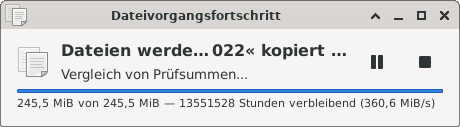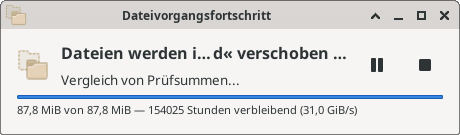Entries tagged as
Work-around for randomly dropping WiFi connections on ChromeOS

The company got me a Chromebook for times when I want to ignore email and not get dragged into code reviews but still be available on IRC and chat. Nifty devices at great price points. I really like them.
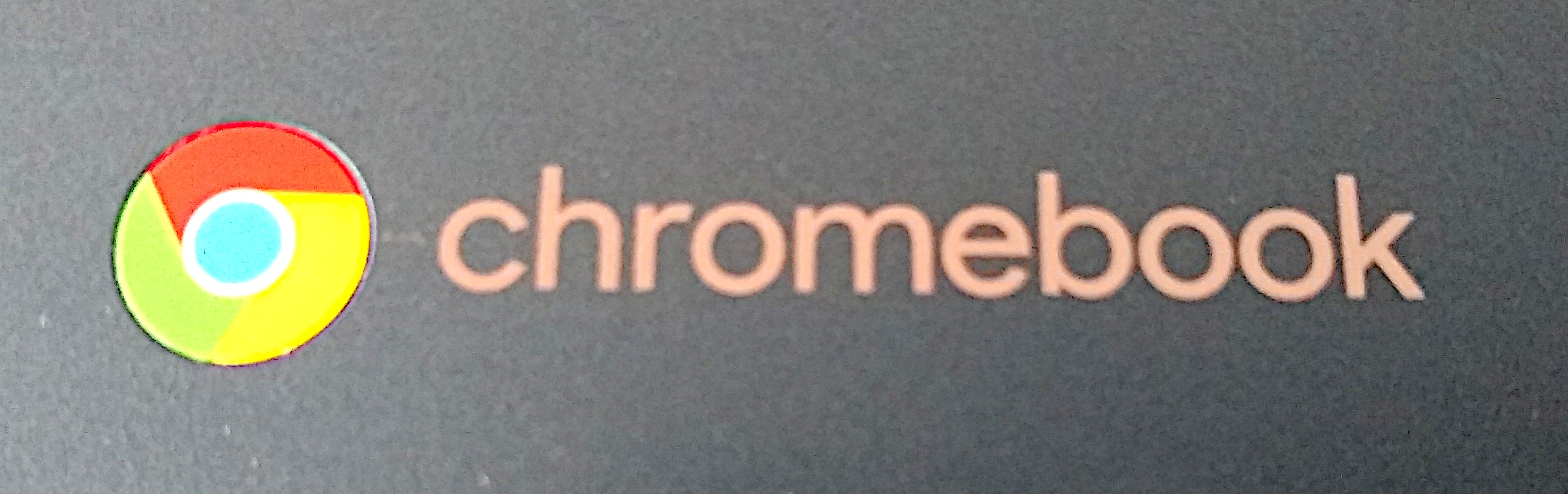
These things are meant to be very consumer-style end-user devices. You log in with your Google account and everything works. Until it doesn't.
Just setting it up caused the first issue:
I was always thrown back to a black screen and then another login-screen despite having successfully logged in initially to create the "owner" user of the Chromebook. No error message, not useful UI feedback. Just logging in again and again and again.
The issue is ... not having a GMail account associated with my Google account. Duh! So add a GMail.com address as the primary to your Google account and the initial setup completes. Of course you cannot delete that GMail.com association again because the owner user is linked to the email and not the account. Well, you can delete it but then you cannot configure "owner" items of your Chromebook any more. Great job, Google. Not. Identity management 101 fail.
Kudos to Anurag Chawake for blogging about the issue. The Google support forum thead claims this is solved now. But it didn't work for me, so this may be needing to trickle down through ChromeOS releases or be deployed on more Google infra. Or whatever. We can't tell from outside the Googleplex as - of course - "Rebecca" sheds no light on what the identified "root cause" was:
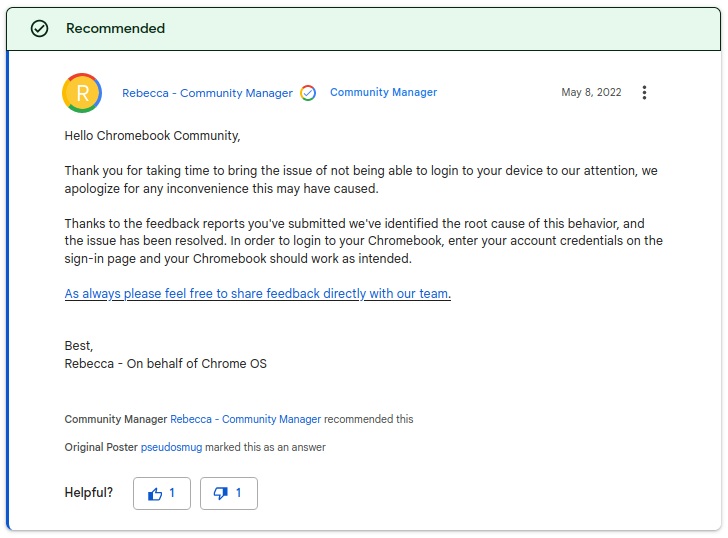
Once I was able to login to the new Chromebook all worked fine until I started to use ssh sessions. These always hung for 30 seconds to 10 minutes and then resumed with lots of packets lost in between and the last minute or so coming in from buffering in a burst.
This was easy to see in ping as well. The connection essentially dropped dead while the WiFi icon was continuing to show full signal strength.
The logs did not show anything useful. These are really hard to access on ChromeOS (JSON format and no useful UI on the Chromebook itself, Google provides a viewer on Google Apps Toolbox but that requires uploading the logs). Better than no logs at all but not really nice.
The ChromeOS bug tracker and its Google corporate counterpart are also not useful at this time.
For reference:
Google ... Device users randomly disconnect from Wi-Fi network
Chromium ... Device users randomly disconnect from Wi-Fi network
Google ... Constant connect and disconnect from WiFi source post-update
Chromium ... Constant connect and disconnect from WiFi source post-update
Playing around with the device on the network showed that it reduced sending power beyond being able to reach the access point any more. This is why disconnecting and re-connecting the WiFi fixes the issue for a few minutes, typically.
Still, there is a better way:
In crosh (the ChromeOS shell available when pressing Alt+Ctrl+T) type:
wifi_power_save disable
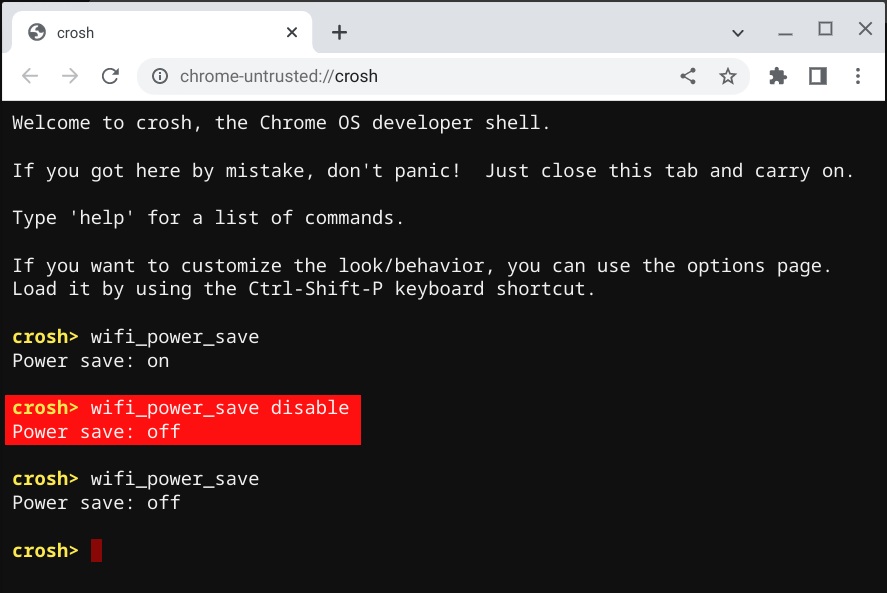
This unfortunately only lasts until the next reboot but it does persist over suspend cycles (aka closing the lid).
Firefox asking to be made the default browser again and again

Firefox on Linux can develop the habit to (rather randomly) ask again and again to be made the default browser. E.g. when started from Thunderbird by clicking a link it asks but when starting from a shell all is fine.
The reason to this is often two (or more) .desktop entries competing with each other.
So, walkthrough: (GOTO 10 in case you are sure to have all the basics right)
update-alternatives --display gnome-www-browser
should both show firefox for you. If not
the entry to fix the preference on /usr/bin/firefox.
Check (where available)
that the "Internet Browser" is "Firefox".
Check (where available)
that anything containing "html" points to Firefox (or is left at a non-user set default).
Check (where available)
that you get firefox.desktop. If not run
If you are running Gnome, check
and the same for https.
Run
and remove all entries that contain something like userapp-Firefox-<random>.desktop.
Run
and delete these files or move them away.
Done.
Once you have it working again consider disabling the option for Firefox to check whether it is the default browser. Because it will otherwise create those pesky userapp-Firefox-<random>.desktop files again.
Configuring Linux is easy, innit?
Thunderbird startup hang (hint: Add-Ons)

If you see Thunderbird hanging during startup for a minute and then continuing to load fine, you are probably running into an issue similar to what I saw when Debian migrated Icedove back to the "official" Mozilla Thunderbird branding and changed ~/.icedove to ~/.thunderbird in the process (one symlinked to the other).
Looking at the console log (=start Thunderbird from a terminal so you see its messages), I got:
console.log: foxclocks.bootstrap._loadIntoWindow(): got xul-overlay-merged - waiting for overlay-loaded
[.. one minute delay ..]
console.log: foxclocks.bootstrap._windowListener(): got window load chrome://global/content/commonDialog.xul
Stracing confirms it hangs because Thunderbird loops waiting for a FUTEX until that apparently gets kicked by a XUL core timeout.
(Thanks for defensive programming folks!)
So in my case uninstalling the Add-On Foxclocks easily solved the problem.
I assume other Thunderbird Add-Ons may cause the same issue, hence the more generic description above.
Dovecot segfaulting (Ubuntu 14.04 LTS, CentOS 6 and 7)

We're currently installing a solution including dovecot for a company to go into production in April. So we kick this off with a development box for integrating parts that different suppliers to our customer are working on.
But after installing dovecot on the new joint development machine it just didn't start. It worked on our local development boxes but the install for the customer has been scripted with (what we call) "poor man's puppet" so it is somewhat hard to compare the setups. Same Ubuntu 14.04 LTS under the hood but on top of that things (like config layout, directory structures etc.) are quite different.
Back on topic: ps aux | grep d[o]ve returned empty.
Looking at /var/log/mail.log did not show anything relevant.
But syslog (/var/log/syslog) had some worrying lines like:
Mar 16 03:16:17 dev-new kernel: [ 3222.339365] doveconf[6420]: segfault at 200 ip 00007fa041b25a03 sp 00007ffe7881e070 error 4 in libc-2.19.so[7fa041ada000+1bb000]
Manually running the daemon resulted in:
# /usr/sbin/dovecot -F -c /etc/dovecot/dovecot.conf
Segmentation fault
So
mkdir /var/core
chmod 1777 /var/core
echo "/var/core/%p" > /proc/sys/kernel/core_pattern
ulimit -c unlimited
/usr/sbin/dovecot -F -c /etc/dovecot/dovecot.conf
Segmentation fault (core dumped)
Better. We have a core file now.
But:
Continue reading "Dovecot segfaulting (Ubuntu 14.04 LTS, CentOS 6 and 7)"iTunes starts but does not show the main application window

Every once in a while iTunes on Windows decides to start but does not show the main application window when trying to sync an iPhone (or any other iDevice).
May be it pops up after half an hour, may be not.
This behavior is caused by iTunes waiting for its Bonjour zeroconf network service.
Unfortunately though iTunes is updated very frequently that bug is persistent for years now.
The work-around is easy though:
Open up CMD as Administrator and type
net stop "bonjour service"
and iTunes should pop up its window a few moments later. It will complain about Bonjour not running but that is not needed for anything but network self-discovery. Which you usually don't need anyways.
If you do, you can start Bonjour again with
net start "bonjour service"
anytime also while iTunes is running. Once it decides to show its main window, it's fine to go for the session.
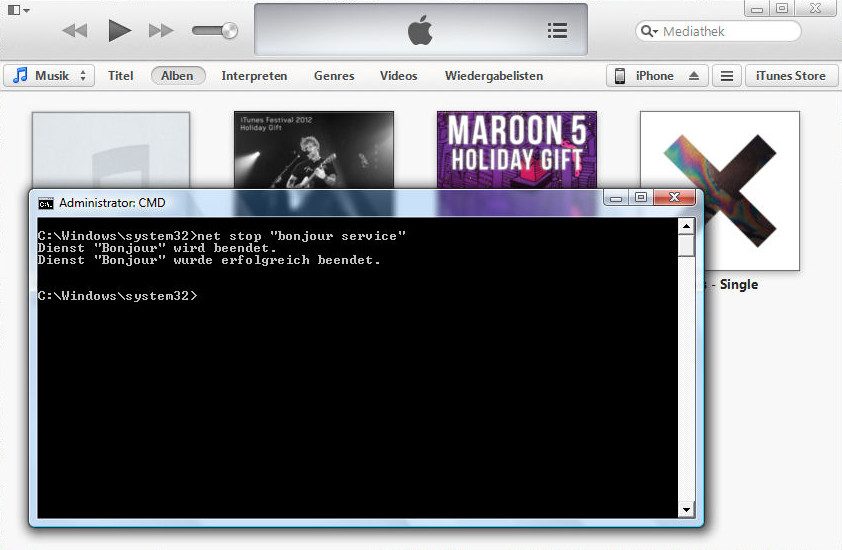
Firefox opens directories in RawTherapee ... or a tale of colliding assumptions

After installing RawTherapee, a raw photo to jpg image converter, on my Kubuntu 13.04 desktop, Mozilla Firefox started to open the Downloads directory in ... RawTherapee. Gosh. Now that's what you'd want to browse a downloads folder with.
Update-alternatives did not help as RawTherapee is not managed by the Debian alternatives system. Hm, xdg-open still works as intended and opens dolphin.
Asking Google turns up many not working solution proposals. Hm.
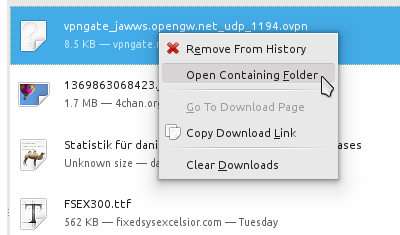
But, searching the collective memory is not completely useless. There is a solved bug report on the RawTherapee bug tracker that explains the issue. The .desktop file RawTherapee installs contains inode/directory as a supported mime type. Well, that's technically correct but makes no sense in the way mime associations are used. Thankfully the bug reporter was able to convince the developer of this and get this fixed for future RawTherapee releases.
So option 1: edit /usr/share/applications/rawtherapee.desktop and remove the inode/directory entry from the MimeType=-line. Then regenerate the various mimetype caches.
This still bears the question why Firefox does not use the inode/directory entry from dolphin.desktop. Also, the next update from Debian/Ubuntu will probably overwrite the fixed rawtherapee.desktop file again as the patch from the Rawtherapee developer will only be included on new releases (and these may or may not be backported to Debian/Ubuntu). So you'd need to copy that fixed rawtherapee.desktop file to ~/.local/share/applications/ or the like.
Option 2: find out what the real issue is...
Continue reading "Firefox opens directories in RawTherapee ... or a tale of colliding assumptions"Fix Umlauts in the XFCE Terminal

The XFCE Terminal has the weird issue of sometimes showing question marks (?) instead of German Umlauts (äöüÄÖÜ) although they work fine in any other stock XFCE application (e.g. the default editor "mousepad").
The solution to this can be found on the XFCE Forums but it took me quite some time to find it. It was difficult to find a suitable search query to dig out that page. Google turns up a lot of irrelevant stuff on "XFCE Terminal question marks"...
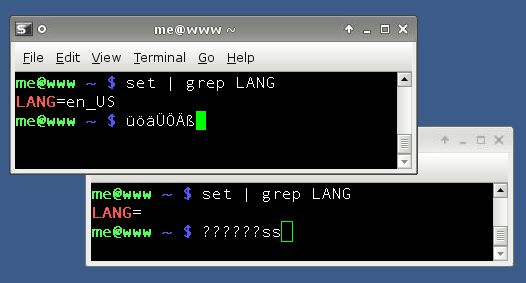
The problem with Umlauts (and other 8bit ASCII characters) showing as question marks arises if the user has no LANG variable set.
A simple
resolves the issue. Put that into ~/.bashrc or any other place suitable in your distribution.
Gentoo users may want to
echo "LANG=en_US" >> /etc/env.d/02locale
env-update
exit
source /etc/profile
to set the LANG variable system-wide.
So keywords, dear Google: Umlaute, deutsch, Fragezeichen, kaputt, falsch, broken, display, zeigt, charset, Zeichensatz ![]()
Seredipity default event_s9ymarkup plugin breaking URLs that contain underscores

The default Serendipity mark-up plugin (event_s9ymarkup) currently breaks URLs that contain underscores.
So
http://en.wikipedia.org/wiki/Statler_%26_Waldorf
will end up
http://en.wikipedia.org/wiki/Statler</u>%26_Waldorf
because of a faulty regex. Garvin Hicking does not really want to fix this. (See this s9y support forum article for arguments pro/contra fixing it). So if you encounter this problem, your options are:
- replace _ in URLs with %5F (aka manually urlencode it)
- remove the plugin or disable it
- patch the plugin
Patching is basically changing
plugins/serendipity_event_s9ymarkup/serendipity_event_s9ymarkup.php:
$text = preg_replace('/\b_([\S ]+?)_\b/','<u>\1</u>',$text);
to
$text = preg_replace('/\ _([\S ]+?)_\ /',' <u>\1</u> ',$text);
If you want to be writing things like "Haha[lol]" (which I have no real use for ...), extend the "\ " with whatever you'd like to be o.k. to delimit bolded words beyond blanks. It should only be symbols that are not valid in URLs (so none of "$-_.+!*'()," which are all valid in URLs according to RFC 1738).
You may also want to consider replacing one underscore ("_") with two or more ("__") to make the detection, that you actually wanted to write bold text, more reliable.
SSHd chroot and PAM

SSH with chroot patch has been working fine for a number of years. Since PAM v0.99 things have broken though, if users are chrooted with the "/home/username/./" syntax as their homedir.
SSH sessions will just terminate immediately after successful logon. Doh.
Two solutions exist:
- Put UsePAM no into /etc/ssh/sshd_config and use the chroot patch and /./ in users homedirs
- Keep UsePAM yes. Emerge sys-auth/pam_chroot and add session required pam_chroot.so to /etc/pamd.d/sshd setup /etc/security/chroot.conf or add a chroot_dir=/home/username/ to the pam_chroot.so line.
This will currently not work for amd64 though as the Gentoo bug regarding pam_chroot has not cought any attention from the arch testers. Since July...
Bugging the arch testers in #Gentoo-amd64 didn't help either:
Continue reading "SSHd chroot and PAM"Serendipity plugin livesearch does not work with bulletproof template

The Livesearch (Javascript iterative search) plugin to Serendipity (s9y) currently does not work with the Bulletproof template active.
Matthias Mees (YellowLed) and Don(ald) Chambers are looking at it.
Apache fails to start at boot, but works when started manually


Since a baselayout update Apache fails to start on Gentoo at (re-)boot of a server if that server has unused ethernet interfaces.
The symptom is that Apache fails to start on boot although it has been added to the runlevel with
rc-update add apache default
This is caused by recent baselayouts not working properly with more than one eth and not all of them being up.
Thus changing depend() { need net ... } into
depend() { need net.eth0 ... } at the top of /etc/init.d/apache2 will help.
While you're at it you could also add an nice after urandom to the existing depend () construct
and make sure apr and apache are emerged with flag urandom set. Reading from /dev/random to initialize the digest authentication mechanism (or SSL for that matter) might cause apache to block otherwise if there is not enough entropy in the random pool.