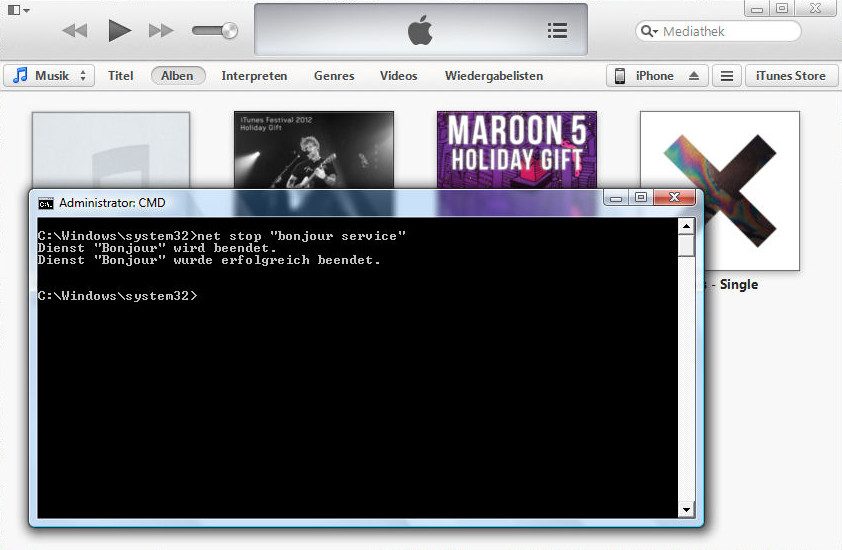iTunes starts but does not show the main application window

Every once in a while iTunes on Windows decides to start but does not show the main application window when trying to sync an iPhone (or any other iDevice).
May be it pops up after half an hour, may be not.
This behavior is caused by iTunes waiting for its Bonjour zeroconf network service.
Unfortunately though iTunes is updated very frequently that bug is persistent for years now.
The work-around is easy though:
Open up CMD as Administrator and type
net stop "bonjour service"
and iTunes should pop up its window a few moments later. It will complain about Bonjour not running but that is not needed for anything but network self-discovery. Which you usually don't need anyways.
If you do, you can start Bonjour again with
net start "bonjour service"
anytime also while iTunes is running. Once it decides to show its main window, it's fine to go for the session.