Getting rid of the Google cookie consent popup

If you clear your browser cookies regularly (as you should do), Google will annoy you with a full screen cookie consent overlay these days. And - of course - there is no "no tracking consent, technically required cookies only" button. You may log in to Google to set your preference. Yeah, I'm sure this is totally following the intent of the EU Directive 2009/136/EC (the "cookie law").
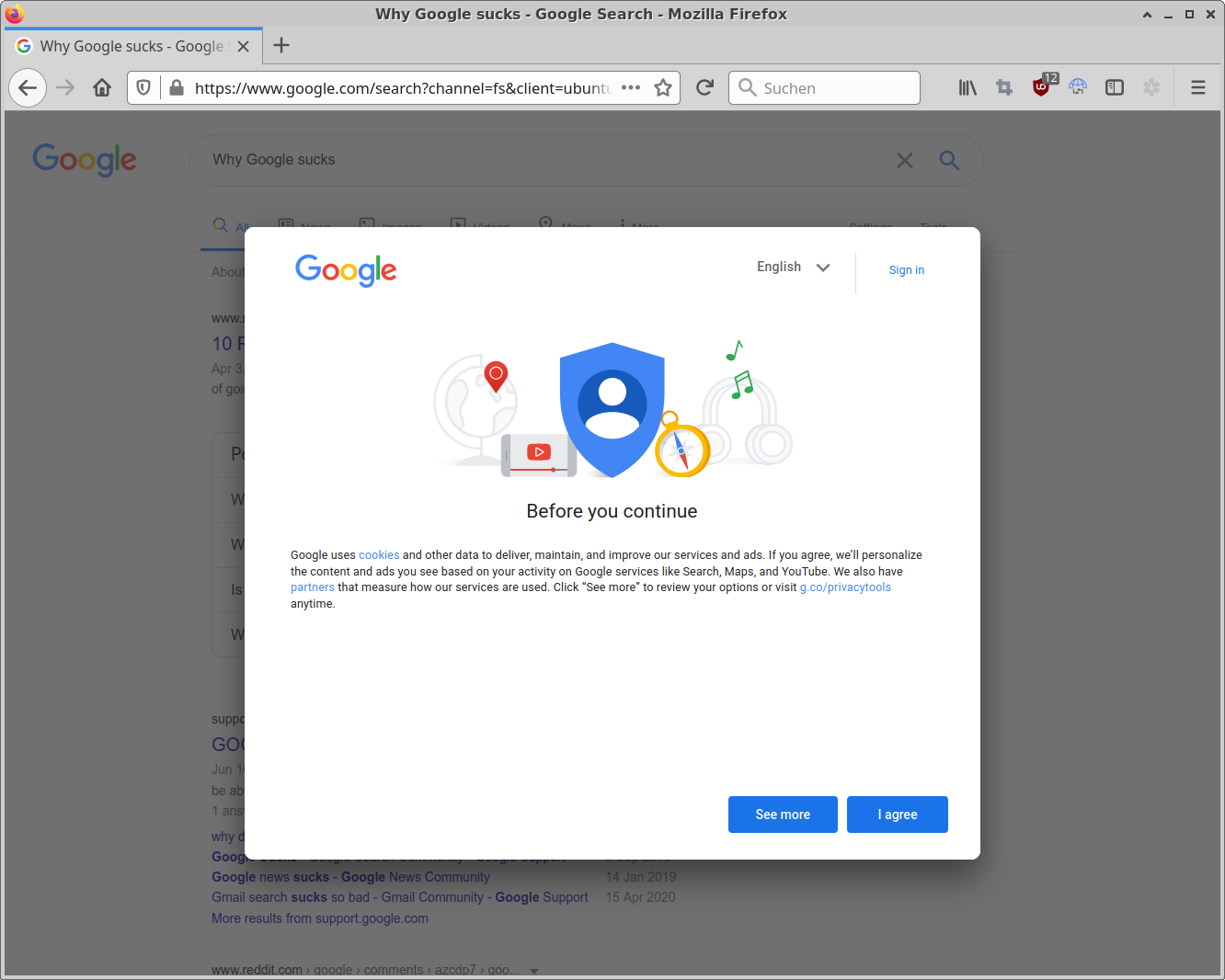
Unfortunately none of the big "anti-annoyances" filter lists seem to have picked that one up yet but the friendly folks from the Computerbase Forum [German] to the rescue. User "Sepp Depp" has created the base of the following filter set that WFM (updated by "mru62" since):
Add this to your uBlock Origin "My filters" tab:
! Google - remove cookie-consent-popup and restore scroll functionality ! Updated 26.12.2022 google.*###lb google.*##html:style(overflow: visible !important;) ! And for Youtube ! Updated 26.12.2022 www.youtube.com##.opened www.youtube.com###dialog www.youtube.com##.no-transition.yt-upsell-dialog-renderer.style-scope
